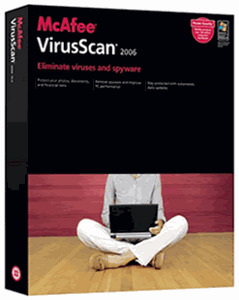Windows Media Player 11 is finally here. Well, kinda.
Windows Media Player 11 is finally here. Well, kinda.Microsoft has released the beta version of Windows Media Player 11 for beta testers and reviews alike.
As far as I can tell its just an incremental upgrade to Windows Media Player 10. In fact I would be as bold to say I like 10 better.
I think the obvious graphical interface of 11 is the biggest change of all. The back-end of the program is still 10.
The best change is the search. It's in realtime. Instead of typing th eword you're looking for and waiting for Media Player to find it for you.
I would love to review the online store but we don't have access to it here in Canada (like many other things companies release) so I obviously can't.
The funkiest change is the back and forward buttons. Just like in a browser. Cool but a little weird. If you can get lost enough that you have to use back and forward buttons to navigate a program you need to seriously rethink you menus structure (you learn that with building websites as well).
Beyond those couple of changes its still in the end just Media Player 10 in a new skin.
There is no RSS support so no podcast support at all. Not a good move when your media player competition is iTunes.

When you compare Media Player 11 to iTunes you see Media Player just isn't as simple to use.
The designers at Apple just got it right. Not only is iTunes good looking but easy to use and if you have an iPod number 1: You have to use iTunes, and number 2: iTunes automatically synchs without any hiccups or pre-configuration.
Check out iTunes at apple.com/itunes.
I like iTunes. Not just because I have 2 iPods but because there is RSS support. I love podcasts and I think that is a very important thing to support when iptv is becoming a reality not only in the United States but also here in Canada.
Keep in mind that Windows Media Player 11 is just a beta and there may be more included in the end, but I wouldn't count on it.
Nice try Microsoft but your Media Player 11 has struck out again.